In order to use gnome-dictionary offline, do the following;
- sudo apt-get install dictd dict-gcide dict-wn
- Open gnome-dictionary. Navigate to Edit > Preferences.
- Click ‘Add’, enter a name under ‘Description’ (I used ‘local’) and change the ‘Hostname’ to localhost. Click ‘Add’ and choose the source you have added under the Source tab.
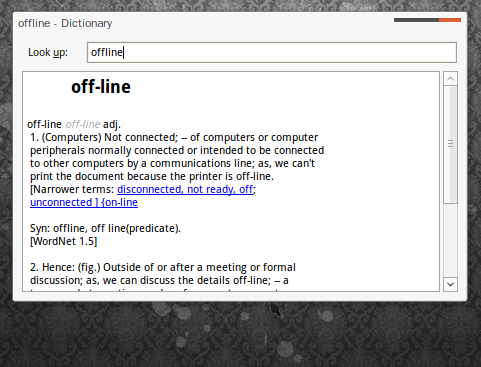
gnome-dictionary at work.
Leave a comment